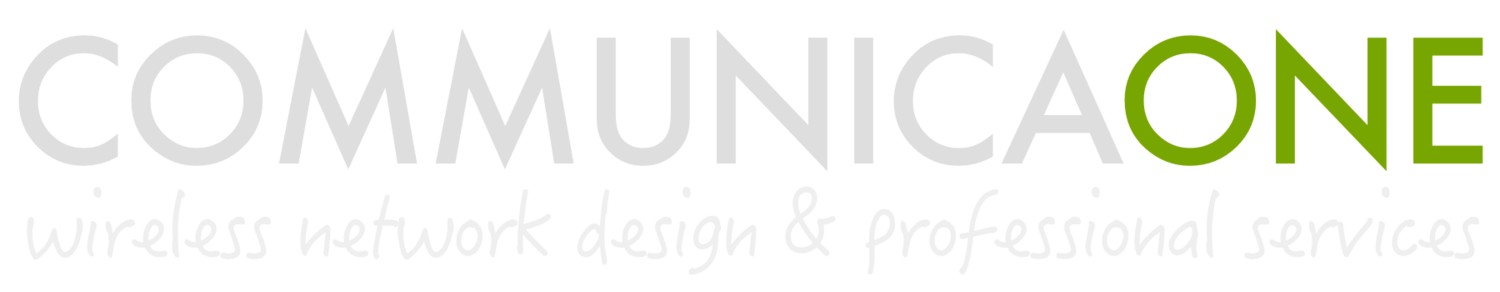Day-to-day tools
Tools every Wi-Fi craftsperson should consider.
Tools we’ve used while troubleshooting,
designing, & deploying WLANs.
-

Airtool
Airtool is the easiest way to perform frame captures on single and multiple channels. [Mac]
-

Analti WiFi Analyzer
Quick Internet Speed Test for download and upload speeds, rx and tx WiFi phy speeds, local and remote ping range. [Android] $
-

Apple Airport Utility
There are no scanning apps on the app store. However, you can scan WLANs with their Airport Utility. [iOS] [FREE]
-

Aruba Utilities
Aruba Utilities includes a number of tools useful for analyzing & troubleshooting WLANs. Some tools work with any WLAN, others pull data from Aruba controllers, Airwave, and location engine. [Android] [FREE]
-

Ekahau Pro & Sidekick
The professionals choice for wireless site surveys, predictive modeling/planning, troubleshooting & analysis. This is what all the cool kids are using! [Mac] [Windows] $$$$$
-

Google Earth
Great for getting measurements for outdoor deployments as well buildings.
Floor plans that have no scale?Use Google Earth to measure the longest side of a building to calibrate your floor plans before designing. [FREE]
-

Laser Measure
Speaking of proper scale of your floor plans here’s a great, inexpensive laser measure for the times when a proper scale is not available. I also use this measure ceiling heights as well. $
-

Metageek Eye P.A.
Wi-Fi specific packet analyzer. Shows your 802.11 frames like you've never seen them before! [Win] $$
-

Metageek Wi-Spy + Chanalyzer
A 2.4 and 5GHz spectrum analyzer. See the invisible with Wi-Spy, a custom USB spectrum analyzer designed specifically for troubleshooting Wi-Fi issues. [Win] $$$
-

NetAlly Aircheck Wi-Fi Test Tool
AutoTest quickly provides a pass/fail assessment of wireless environment; identifies common problems - for any level of Wi-Fi expertise. Fantastic device that should be in every WLAN pros toolbag. $$$$
-

NetAlly Linksprinter 300
Handheld network tester to diagnose PoE, Link, DHCP, Gateway and Cloud connectivity. Sometimes the problems aren't wireless. $$
-

Omnipeek
Most advanced Wireless Packet Analyzer offering to address wireless monitoring, packet analysis, and troubleshooting for 802.11 a/b/g/n/ac wireless networks. $$$$
-

Ookla Speedtest
Discover the speed of your mobile connection with easy, one-tap testing—accurate anywhere thanks to our massive global server network.
-

Tamosoft Throughput Test
Utility for testing the throughput of a wired, or wireless network. It computes metrics, like upstream & downstream throughput, packet loss, round-trip time, and displays the results in both numeric and chart formats. [Mac/Win] [FREE]
-

WiFi Analyzer
Turns your android phone into a Wi-Fi analyzer. Shows the Wi-Fi channels around you. [Android] [FREE]
-

WiFi Explorer
The BEST Wi-Fi Scanner period! Also provides detailed description of information elements (IE) advertised by the access point for advanced troubleshooting. We use this regularly. [Mac Only] $
-

WiFi Signal
System menu bar application that provides easy access to your Wi-Fi connection details, monitors the signal quality of your wireless network [Mac Only] $
-

WinFi
WinFi is not only a fatastic scanner, you can also use it do perform RF monitor-mode packet captures on Windows! THE best Wi-Fi scanner for Windows - Period. [Windows] [FREE} $
-

Wireshark
The most famous packet analyzer of all time! Wireshark is a free, open-source packet analyzer used for network troubleshooting, analysis. [Win/Mac/Linux] [FREE]
-

WLAN Pi
The all-in-one multi-tool for WiFi Professionals. There’s no room to write all it does. Just click on the link. [$$]
-

And a totally biased endorsement…
With an OS based on UNIX/BSD you have the tools right at the command line. Also, with full-access to the wireless NIC you can capture wireless traffic natively in monitor mode - no need for expensive external wireless NICs. Also, the M-Series chipsets speeds and battery life, are ASTONISHING.
Yes, I'm biased - so sue me! :-) $$$$